Baseball
Database: Employing SQL to create a Baseball DB ⚾
This project is about utilizing the power of SQL to create a database out of several Excel CSV files that exist individually. The goal is to create a database that will house the several CSV files under one roof. This includes creating a database Schema, linking the tables with primary keys and foreign keys.
As usual, i shall be running my SQL queries on an R markdown book to allow publishing queries online. A brief introduction on using SQL in R, the packages and requirements can be found in another project i worked on earlier.
This project will look at Baseball, America’s favorite past time. It looks at game information and stats from a record of over 170,000 games. The games are are chronologically ordered and occur between 1871 and 2016.
For those unfamiliar with Baseball, it might be useful to spend sometime time reading up on the key aspects of the game.
For each game we have:
- general information on the game
- team level stats for each team
- a list of players from each team, numbered, with their defensive positions
- the umpires that officiated the game
- some ‘awards’, like winning and losing pitcher
A game_log_fields.txt file that tell us that the player number corresponds with the order in which they batted.
This projects analyzes data from Retrosheet.
R code can be used to import CSV files as tables into a database. We initialize a new/empty database first.
#'Load data from your working directory into R global environment
##Load the tables into a database
conn <- dbConnect(SQLite(), "mlb.db") #initialize a new database
dbWriteTable(conn=conn, name = "game", value = game, row.names=FALSE,
header=TRUE)
dbWriteTable(conn=conn, name = "park", value = park, row.names=FALSE,
header=TRUE)
dbWriteTable(conn=conn, name = "people", value = people, row.names=FALSE,
header=TRUE)
dbWriteTable(conn=conn, name = "team", value = team, row.names=FALSE,
header=TRUE)
#Check if all tables have been added to the database
tables <- dbListTables(conn)Defensive Positions
You can read up on player defensive positions [here] (https://baseballcoachinglab.com/baseball-positions/). The listed positions are:
- Pitcher
- Catcher
- 1st Base
- 2nd Base
- 3rd Base
- Shortstop
- Left Field
- Center Field
- Right Field
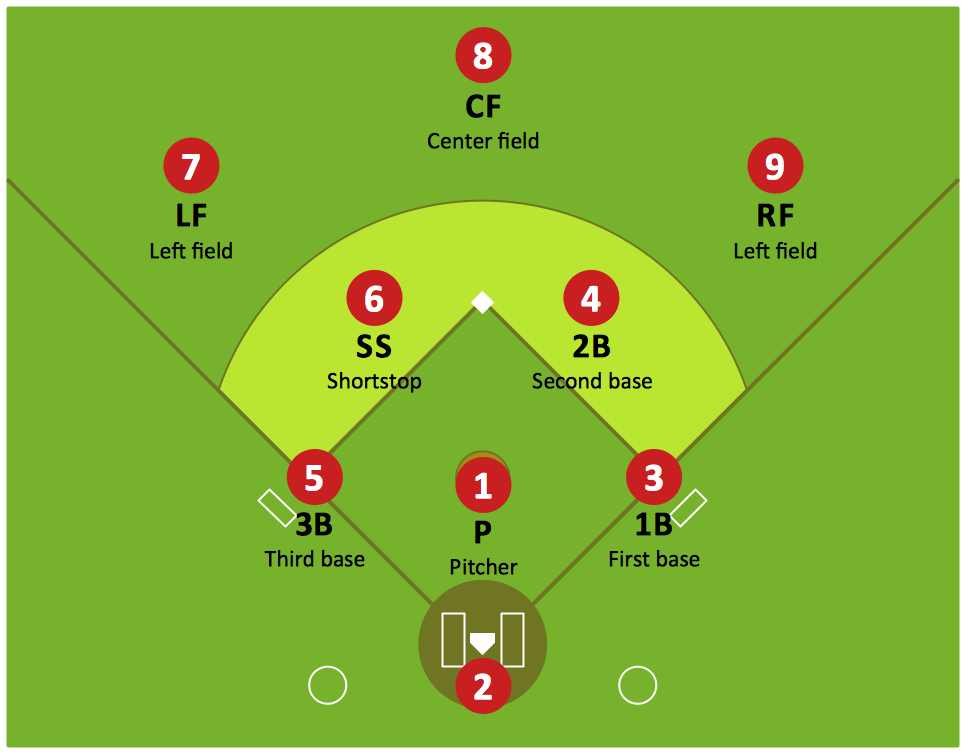
The data uploaded has “10 positions” which might be a mistake by Retrosheets. They have it listed as position 0. But we do not have position 0 in our data. Therefore i will leave out this data.
Leagues
According to Wikipedia, there are two major professional baseball leagues, the American (AL) and National (NL). The data from retrosheets contains a total of 6 different leagues. The additional leagues are mostly defunct leagues from the old days, like the Federal league which ended in 1915.
- NL: National League
- AL: American League
- AA: American Association
- FL: Federal League
- PL: Players League
- UA: Union Association
--Preview the tables in the database
SELECT
name,
type
FROM sqlite_master
WHERE type IN ("table","view");
| name | type |
|---|---|
| game | table |
| park | table |
| people | table |
| team | table |
We can manipulate the tables within the database. For the game table we would like to have a unique identifier column for games, “game_id”.
--Create a new column in the game table
ALTER TABLE game
ADD COLUMN game_id TEXT;
The unique identifier is a combination of the home team name, the date of the game played and the number of game. The number of game is basically if it was a single game, the second game in a double header etc.
--Create fill in rows
UPDATE game
SET game_id = h_name||date||number_of_game;
--Check if query worked
SELECT game_id, date,
h_name, number_of_game
FROM game
LIMIT 5;
| game_id | date | h_name | number_of_game |
|---|---|---|---|
| FW118710504.00.0 | 18710504 | FW1 | 0 |
| WS318710505.00.0 | 18710505 | WS3 | 0 |
| RC118710506.00.0 | 18710506 | RC1 | 0 |
| CH118710508.00.0 | 18710508 | CH1 | 0 |
| TRO18710509.00.0 | 18710509 | TRO | 0 |
Normalization
Normalization is the process of restructuring the data to avoid duplicates, redundancy etc. This makes a database easier to work with. It can involve splitting of tables, removing of columns and creating new tables/columns.
There are several opportunities to normalize our data:
- Game: Columns with player Ids and player names can also be found in the People table. So we can remove these columns from the Game table.
- Game: This table has each team’s player listings (9 players and their positions). We can extract this data into a separate table that tracks player appearances and their positions.
- Game: Umpires also exhibit the same issue as players in this table. We should extract them and have them in either their own table or make one table for players, umpires and managers.
- Game: There is a repetition for the offensive and defensive stats for both home teams and the visiting teams. ideally, we would like to remedy this by splitting them into a table lists each game twice, one for each team. Then drop the column repetition.
- Park: We cn reproduce the start and end years using Game table. We would also like to have a complete state attribute, so we leave it as is (i.e. state and city).
- People: We can reproduce the debut dates using the Game table.
- Team: We can reproduce the start, end and sequence columns using Game table.
Database Schema
It helps to jot down a schema for the normalized database. Identify the primary and foreign keys and how tables relate to each other. I prefer using the free dbdesigner tool.
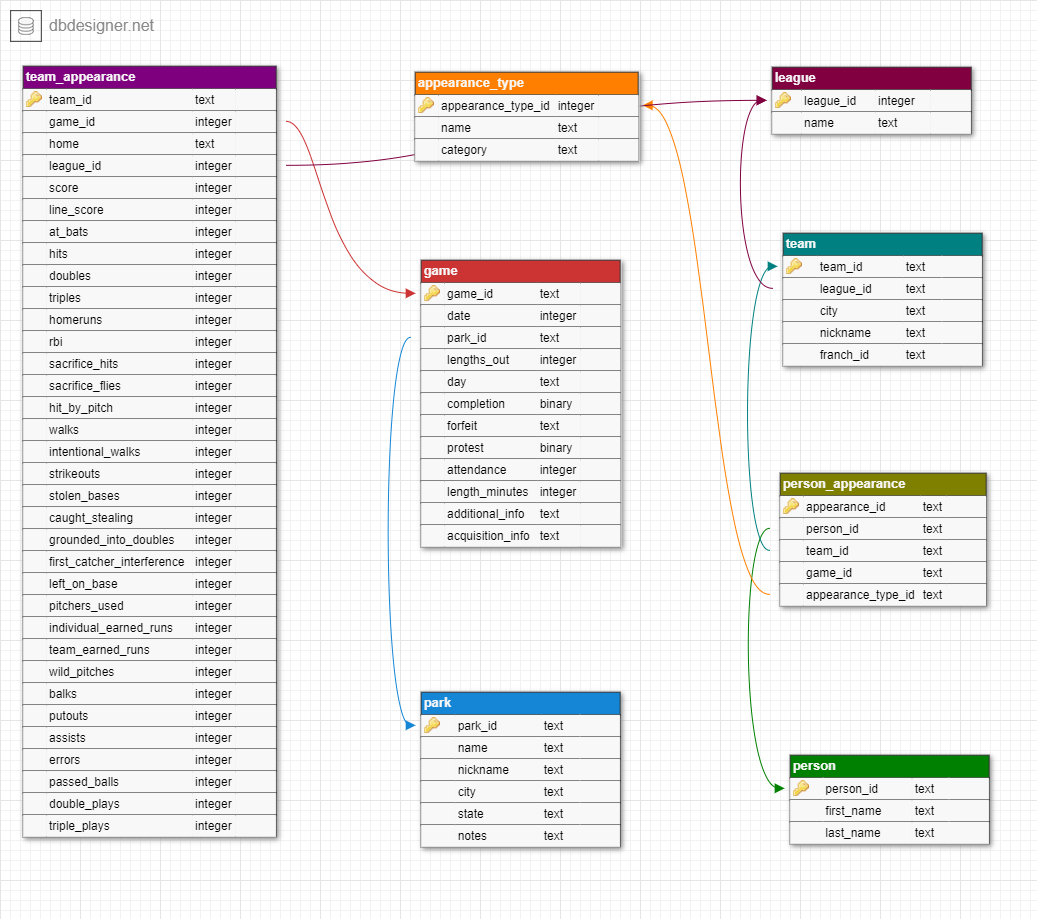
All the normalization opportunities identified before will be done with SQL query in the chunks below. Click on the “code” to see more information and the code.
Create person Table
--Create Person table
CREATE TABLE person (person_id TEXT PRIMARY KEY,
first_name TEXT,
second_name TEXT);--Populate person table
INSERT INTO person
SELECT p.id, p.first, p.last
FROM people as p;
--Check if query worked
SELECT *
FROM person
LIMIT 5;
| person_id | first_name | second_name |
|---|---|---|
| aardd001 | David | Aardsma |
| aaroh101 | Hank | Aaron |
| aarot101 | Tommie | Aaron |
| aased001 | Don | Aase |
| abada001 | Andy | Abad |
Create park_new Table
--Create park table
CREATE TABLE park_new (park_id TEXT PRIMARY KEY,
name TEXT,
nickname TEXT,
city TEXT,
state TEXT,
notes TEXT);
--Populate park table
INSERT INTO park_new
SELECT pk.park_id, pk.name, pk.aka, pk.city, pk.state, pk.notes
FROM park as pk;
--Check if query worked
SELECT *
FROM park_new
LIMIT 5;
| park_id | name | nickname | city | state | notes |
|---|---|---|---|---|---|
| ALB01 | Riverside Park | NA | Albany | NY | TRN:9/11/80;6/15&9/10/1881;5/16-5/18&5/30/1882 |
| ALT01 | Columbia Park | NA | Altoona | PA | NA |
| ANA01 | Angel Stadium of Anaheim | Edison Field; Anaheim Stadium | Anaheim | CA | NA |
| ARL01 | Arlington Stadium | NA | Arlington | TX | NA |
| ARL02 | Rangers Ballpark in Arlington | The Ballpark in Arlington; Ameriquest Fl | Arlington | TX | NA |
Create league Table
--Create league table
CREATE TABLE IF NOT EXISTS league (
league_id TEXT PRIMARY KEY,
name TEXT); -- If NOT EXIST helps to ensure no duplicates
Insert league values i.e. names of the six league IDs. (not present in any existing table so far)
--Populate league table
INSERT INTO league
VALUES("NL", "National League"),
("AL", "American League"),
("AA", "American Association"),
("FL", "Federal League"),
("PL", "Players League"),
("UA", "Union Association");
--Check if query worked
SELECT *
FROM league
LIMIT 5;
| league_id | name |
|---|---|
| NL | National League |
| AL | American League |
| AA | American Association |
| FL | Federal League |
| PL | Players League |
Create appearance_type Table
The data for the table “appearance_type” exists in a separate csv file. Import and load values to the table.
--Make sure no pre-existing appearance_type table
DROP TABLE IF EXISTS appearance_type;
--Check if query worked
SELECT *
FROM appearance_type
LIMIT 5;
| appearance_type_id | name | category |
|---|---|---|
| O1 | Batter 1 | offense |
| O2 | Batter 2 | offense |
| O3 | Batter 3 | offense |
| O4 | Batter 4 | offense |
| O5 | Batter 5 | offense |
Create team_new Table
--Create team_new table
CREATE TABLE team_new (team_id TEXT PRIMARY KEY,
league_id TEXT,
city TEXT,
nickname TEXT,
franch_id,
FOREIGN KEY (league_id)
REFERENCES league(league_id));
--Populate team_new table
INSERT OR IGNORE INTO team_new --Insert or Ignore helps deal with any duplicates on Primary Key
SELECT t.team_id, t.league, t.city, t.nickname, t.franch_id
FROM team as t;
--Check if query worked
SELECT *
FROM team_new
LIMIT 5;
| team_id | league_id | city | nickname | franch_id |
|---|---|---|---|---|
| ALT | UA | Altoona | Mountain Cities | ALT |
| ARI | NL | Arizona | Diamondbacks | ARI |
| BFN | NL | Buffalo | Bisons | BFN |
| BFP | PL | Buffalo | Bisons | BFP |
| BL1 | NA | Baltimore | Canaries | BL1 |
Create game_new Table
--Create game_new table
CREATE TABLE game_new (game_id TEXT PRIMARY KEY,
date INTEGER,
number_of_game INTEGER,
park_id TEXT,
lengths_out INTEGER,
day BOOLEAN,
completion TEXT,
forfeit TEXT,
protest TEXT,
attendance NUMERIC,
lengths_minute NUMERIC,
additional_info TEXT,
acquisition_info TEXT,
FOREIGN KEY (park_id)
REFERENCES park_new(park_id));
SQLite does not have the “BOOLEAN” data type. We must code the columns to 1 or 0 before passing them to the table we are creating.
--Populate game_new table
INSERT OR IGNORE INTO game_new
SELECT game_id, date, number_of_game, park_id,length_outs,
CASE
WHEN day_night = "D" THEN 1
WHEN day_night = "N" THEN 0
ELSE NULL
END
AS day,
completion, forfeit, protest, attendance,
length_minutes, additional_info, acquisition_info
FROM game;
--Check if query worked
SELECT *
FROM game_new
LIMIT 5;
| game_id | date | number_of_game | park_id | lengths_out | day | completion | forfeit | protest | attendance | lengths_minute | additional_info | acquisition_info |
|---|---|---|---|---|---|---|---|---|---|---|---|---|
| FW118710504.00.0 | 18710504 | 0 | FOR01 | 54 | 1 | NA | NA | NA | 200 | 120 | NA | Y |
| WS318710505.00.0 | 18710505 | 0 | WAS01 | 54 | 1 | NA | NA | NA | 5000 | 145 | HTBF | Y |
| RC118710506.00.0 | 18710506 | 0 | RCK01 | 54 | 1 | NA | NA | NA | 1000 | 140 | NA | Y |
| CH118710508.00.0 | 18710508 | 0 | CHI01 | 54 | 1 | NA | NA | NA | 5000 | 150 | NA | Y |
| TRO18710509.00.0 | 18710509 | 0 | TRO01 | 54 | 1 | NA | NA | NA | 3250 | 145 | HTBF | Y |
Create team_appearance Table
This is our first complex query that contains several Foreign keys and a compund Primary key.
--Create team_appearance table
CREATE TABLE IF NOT EXISTS team_appearance (
team_id TEXT,
game_id TEXT,
home BOOLEAN,
league_id TEXT,
score INTEGER,
line_score TEXT,
at_bats INTEGER,
hits INTEGER,
doubles INTEGER,
triples INTEGER,
homeruns INTEGER,
rbi INTEGER,
sacrifice_hits INTEGER,
sacrifice_flies INTEGER,
hit_by_pitch INTEGER,
walks INTEGER,
intentional_walks INTEGER,
strikeouts INTEGER,
stolen_bases INTEGER,
caught_stealing INTEGER,
grounded_into_double INTEGER,
first_catcher_interference INTEGER,
left_on_base INTEGER,
pitchers_used INTEGER,
individual_earned_runs INTEGER,
team_earned_runs INTEGER,
wild_pitches INTEGER,
balks INTEGER,
putouts INTEGER,
assists INTEGER,
errors INTEGER,
passed_balls INTEGER,
double_plays INTEGER,
triple_plays INTEGER,
PRIMARY KEY (team_id, game_id),
FOREIGN KEY (team_id) REFERENCES team_new(team_id),
FOREIGN KEY (game_id) REFERENCES game_new(game_id),
FOREIGN KEY (team_id) REFERENCES team_new(team_id)
);
Populating this table also requires some complex queries, specifically the use of the UNION function.
--Populate team_appearance table
INSERT OR IGNORE INTO team_appearance
SELECT
h_name,
game_id,
1 AS home,
h_league,
h_score,
h_line_score,
h_at_bats,
h_hits,
h_doubles,
h_triples,
h_homeruns,
h_rbi,
h_sacrifice_hits,
h_sacrifice_flies,
h_hit_by_pitch,
h_walks,
h_intentional_walks,
h_strikeouts,
h_stolen_bases,
h_caught_stealing,
h_grounded_into_double,
h_first_catcher_interference,
h_left_on_base,
h_pitchers_used,
h_individual_earned_runs,
h_team_earned_runs,
h_wild_pitches,
h_balks,
h_putouts,
h_assists,
h_errors,
h_passed_balls,
h_double_plays,
h_triple_plays
FROM game
UNION
SELECT
v_name,
game_id,
0 AS home,
v_league,
v_score,
v_line_score,
v_at_bats,
v_hits,
v_doubles,
v_triples,
v_homeruns,
v_rbi,
v_sacrifice_hits,
v_sacrifice_flies,
v_hit_by_pitch,
v_walks,
v_intentional_walks,
v_strikeouts,
v_stolen_bases,
v_caught_stealing,
v_grounded_into_double,
v_first_catcher_interference,
v_left_on_base,
v_pitchers_used,
v_individual_earned_runs,
v_team_earned_runs,
v_wild_pitches,
v_balks,
v_putouts,
v_assists,
v_errors,
v_passed_balls,
v_double_plays,
v_triple_plays
from game;
--Check if query worked
SELECT team_id
FROM team_appearance
LIMIT 5;
| team_id |
|---|
| ALT |
| ALT |
| ALT |
| ALT |
| ALT |
Create person_appearance Table
--Create person_appearance table
CREATE TABLE IF NOT EXISTS person_appearance (
appearance_id TEXT PRIMARY KEY,
person_id TEXT,
team_id TEXT,
game_id TEXT,
appearance_type_id TEXT,
FOREIGN KEY (person_id) REFERENCES person(person_id),
FOREIGN KEY (team_id) REFERENCES team_new(team_id),
FOREIGN KEY (game_id) REFERENCES game_new(game_id),
FOREIGN KEY (appearance_type_id) REFERENCES appearance_type(appearance_type_id));
--Populate person_appearance table
INSERT OR IGNORE INTO person_appearance (
game_id,
team_id,
person_id,
appearance_type_id
)
SELECT
game_id,
NULL,
hp_umpire_id,
"UHP"
FROM game
WHERE hp_umpire_id IS NOT NULL
UNION
SELECT
game_id,
NULL,
[1b_umpire_id],
"U1B"
FROM game
WHERE "1b_umpire_id" IS NOT NULL
UNION
SELECT
game_id,
NULL,
[2b_umpire_id],
"U2B"
FROM game
WHERE [2b_umpire_id] IS NOT NULL
UNION
SELECT
game_id,
NULL,
[3b_umpire_id],
"U3B"
FROM game
WHERE [3b_umpire_id] IS NOT NULL
UNION
SELECT
game_id,
NULL,
lf_umpire_id,
"ULF"
FROM game
WHERE lf_umpire_id IS NOT NULL
UNION
SELECT
game_id,
NULL,
rf_umpire_id,
"URF"
FROM game
WHERE rf_umpire_id IS NOT NULL
UNION
SELECT
game_id,
v_name,
v_manager_id,
"MM"
FROM game
WHERE v_manager_id IS NOT NULL
UNION
SELECT
game_id,
h_name,
h_manager_id,
"MM"
FROM game
WHERE h_manager_id IS NOT NULL
UNION
SELECT
game_id,
CASE
WHEN h_score > v_score THEN h_name
ELSE v_name
END,
winning_pitcher_id,
"AWP"
FROM game
WHERE winning_pitcher_id IS NOT NULL
UNION
SELECT
game_id,
CASE
WHEN h_score < v_score THEN h_name
ELSE v_name
END,
losing_pitcher_id,
"ALP"
FROM game
WHERE losing_pitcher_id IS NOT NULL
UNION
SELECT
game_id,
CASE
WHEN h_score > v_score THEN h_name
ELSE v_name
END,
saving_pitcher_id,
"ASP"
FROM game
WHERE saving_pitcher_id IS NOT NULL
UNION
SELECT
game_id,
CASE
WHEN h_score > v_score THEN h_name
ELSE v_name
END,
winning_rbi_batter_id,
"AWB"
FROM game
WHERE winning_rbi_batter_id IS NOT NULL
UNION
SELECT
game_id,
v_name,
v_starting_pitcher_id,
"PSP"
FROM game
WHERE v_starting_pitcher_id IS NOT NULL
UNION
SELECT
game_id,
h_name,
h_starting_pitcher_id,
"PSP"
FROM game
WHERE h_starting_pitcher_id IS NOT NULL;
--Check if query worked
SELECT person_id
FROM person_appearance
LIMIT 5;
| person_id |
|---|
| maplb901 |
| curte801 |
| murpj104 |
| hodnc101 |
| sullt101 |
This should effectively normalize your database and make the relations between the newly created tables, easier to navigate through. This project has no visualizations as it was to work on just building a database.
Finally we remove the original tables that were uploaded from CSV files to remain with only the normalized tables from our schema. This is followed with disconnecting the database.